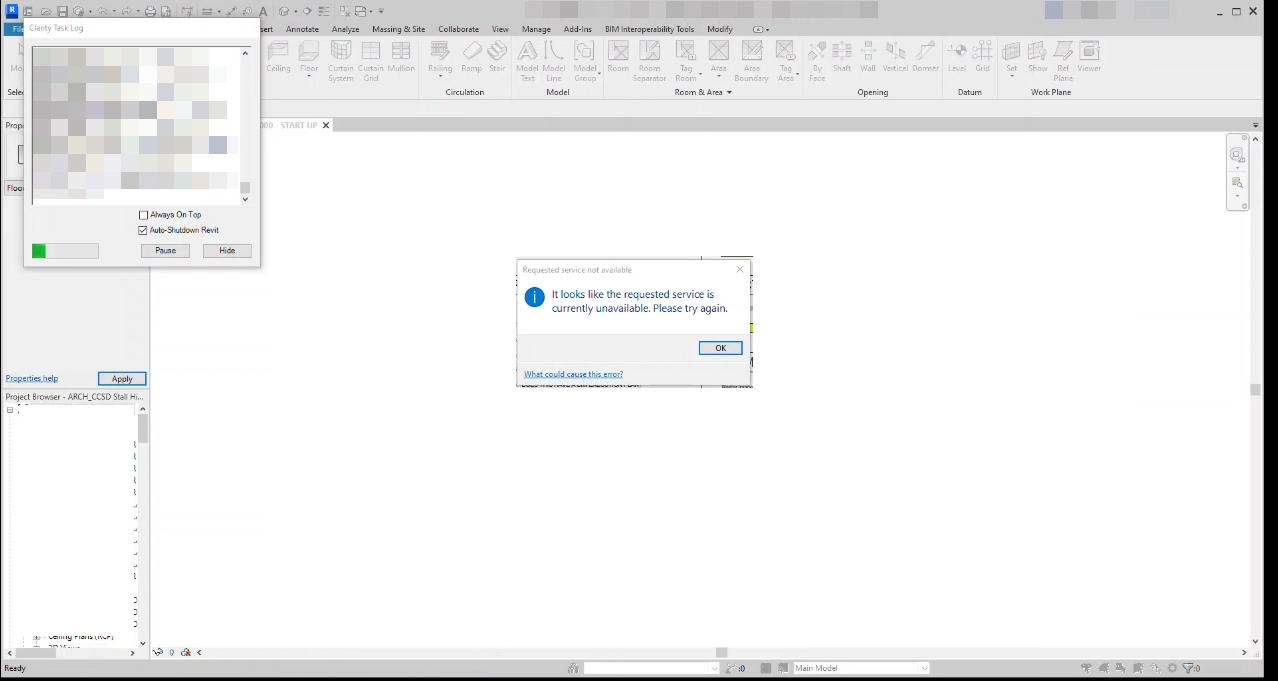"It looks like the requested service is currently unavailable. Please try again." Dialog
I just happened to be looking at a task server when this error window popped up. I watched the machine for a little while to see if it would suppress this dialog. It didn't, so, I clicked OK and then it resumed the task.
Is Clarity able to suppress this dialog? It didn't appear the task would move forward had I not intervened. I also don't think this dialog is much more than a nuisance.