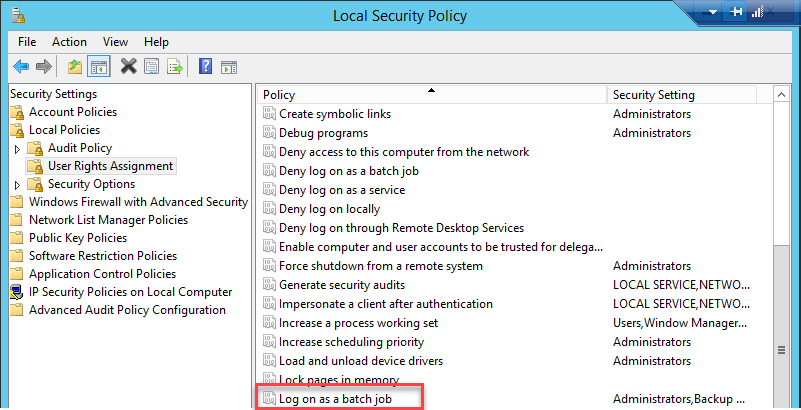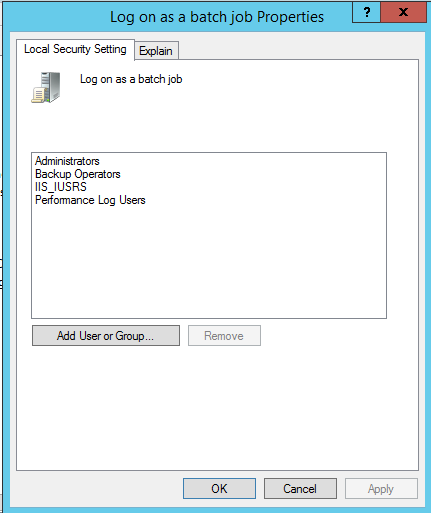Clarity App Pools Issues after Windows Server 2019 Update
The following Windows update (see things to check) causes the ClarityWebAppPool and the ClarityWebServicesAppPool to fail to stay running.
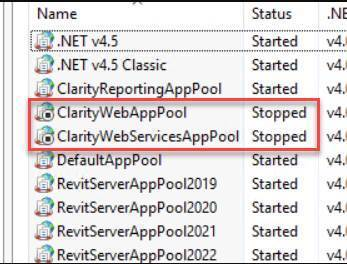
Symptoms
- When accessing the web portal you get a 503 error Service Unavailable
- Web app pools above will not stay started.
Things to Check
- Were any Windows Updates installed?
- Update for Microsoft Windows (KB4601555)
- Security Update for Microsoft Windows (KB5003243)
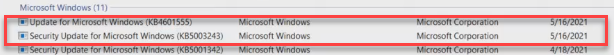
Event Logs
System Event Warning WAS Event 5021:
The identity of application pool ClarityWebAppPool is invalid. The user name or password that is specified for the identity may be incorrect, or the user may not have batch logon rights. If the identity is not corrected, the application pool will be disabled when the application pool receives its first request. If batch logon rights are causing the problem, the identity in the IIS configuration store must be changed after rights have been granted before Windows Process Activation Service (WAS) can retry the logon. If the identity remains invalid after the first request for the application pool is processed, the application pool will be disabled. The data field contains the error number.
Resolution
To resolve the issue add the App Pool identity used for Clarity to the Log on as batch job User rights assignment. If the identity is part of a group policy you will need to add it to that then in an admin command prompt run gpupdate. A reboot may be necessary.