How to Increase the Size of the AdminWebservice Logs on the Host
The AdminWebservice logs, with the default settings will roll over at 100kb. If you have a large amount of data you have may roll over too quickly for us to find the information we need for diagnostics.
On the host machine go to the folder below and edit the Log4net.config as follows:
C:\inetpub\wwwroot\CentralWebservices
Change the value as shown below to increase the file size to 1mb.
<maximumFileSize value="1000000" />
You can also increase the quantity if you like.
You may get an error when trying to save the file, so Save As and make sure that the Save as Type is as shown below
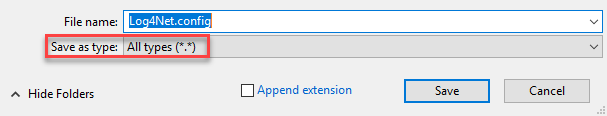
Save the file to the desktop, then drag it back into the original folder and overwrite