Clarity Port When Using SSL
Issue:
Port changes with new email sending library called MailKit.
Cause:
Customers were starting to run into occasional issues where we had problem sending email with TLS/SSL, and because it was related to a Microsoft Component for sending mail that they’ve deprecated. In Clarity 2022 we brought in a new email sending library called “MailKit”.
It turns out that Mailkit behaves a bit differently than the original Microsoft component.
- It basically ignores the “Use SSL” option you specify, and infers the setting from the port number.
MailKit said: “You do not have a valid certificate for this mail server”.
Resolution:
The quick workaround is to use a different port.
- If you set Port number 587 or 465, SSL is assumed.
- If you set Port 25, it is assumed not.
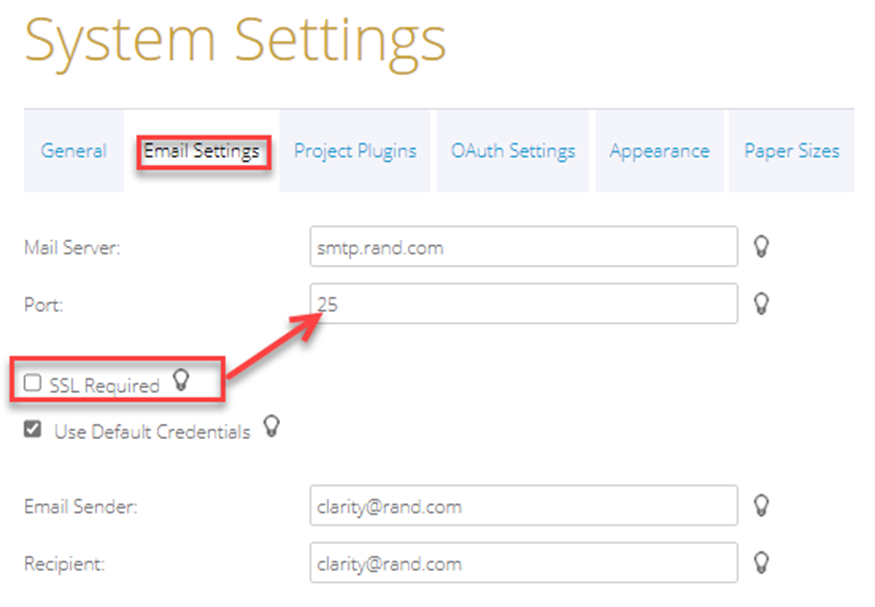
Error Example:
AdminWebservice log error
INFO 2022-07-12 00:04:57,399 [118] Logging - BIM360 Upload:7480: Uploading FILENAME.nwd to BIM360
ERROR 2022-07-12 00:05:00,408 [116] EmailHelper - Error sending email
MailKit.Net.Smtp.SmtpCommandException: 5.7.54 SMTP; Unable to relay recipient in non-accepted domain
at MailKit.Net.Smtp.SmtpClient.OnRecipientNotAccepted(MimeMessage message, MailboxAddress mailbox, SmtpResponse response)
at MailKit.Net.Smtp.SmtpClient.ProcessRcptToResponse(MimeMessage message, MailboxAddress mailbox, SmtpResponse response)
at MailKit.Net.Smtp.SmtpClient.<FlushCommandQueueAsync>d__66.MoveNext()