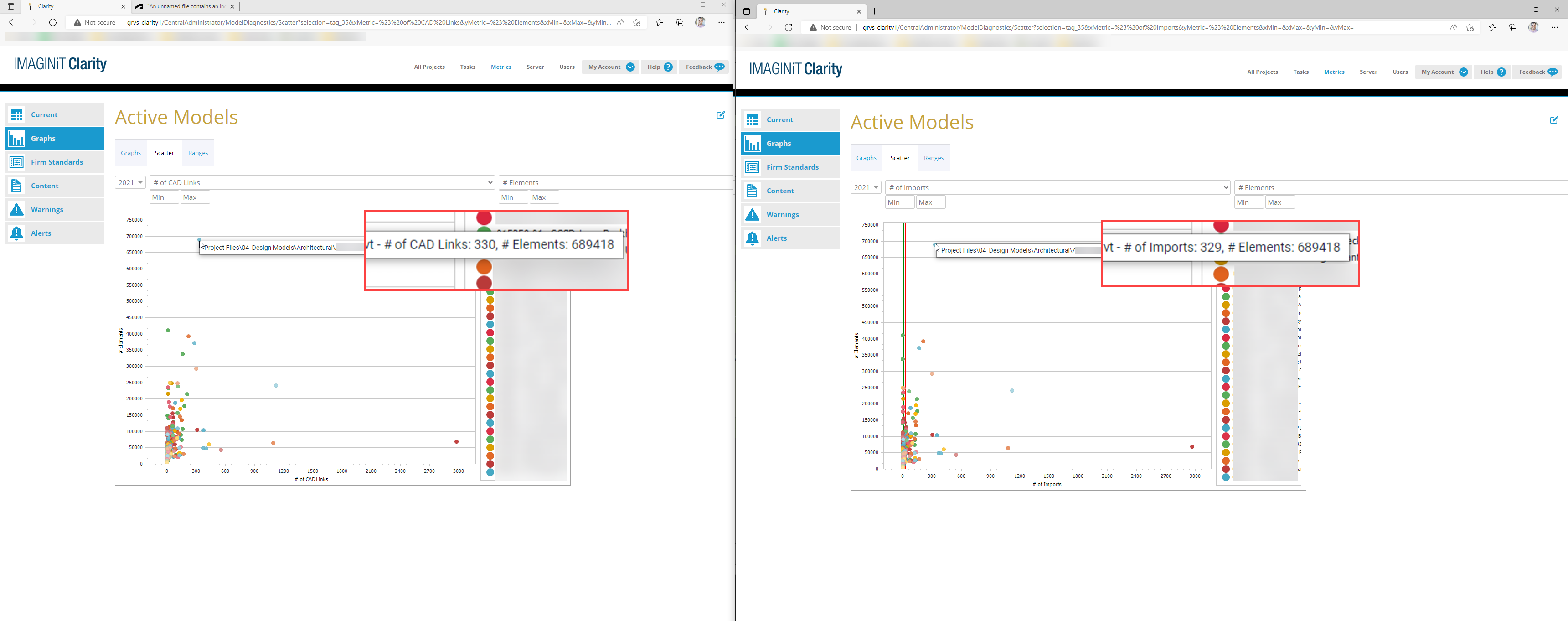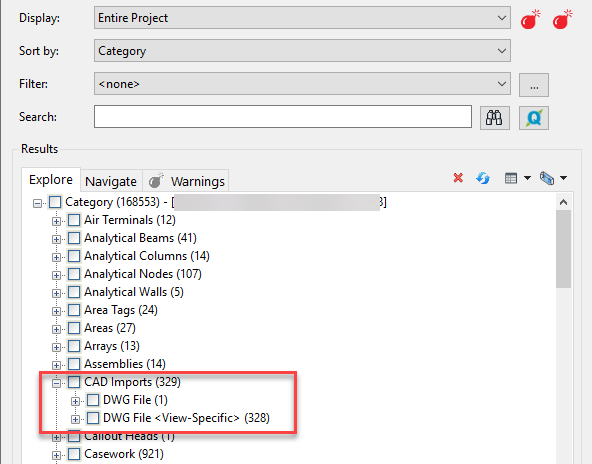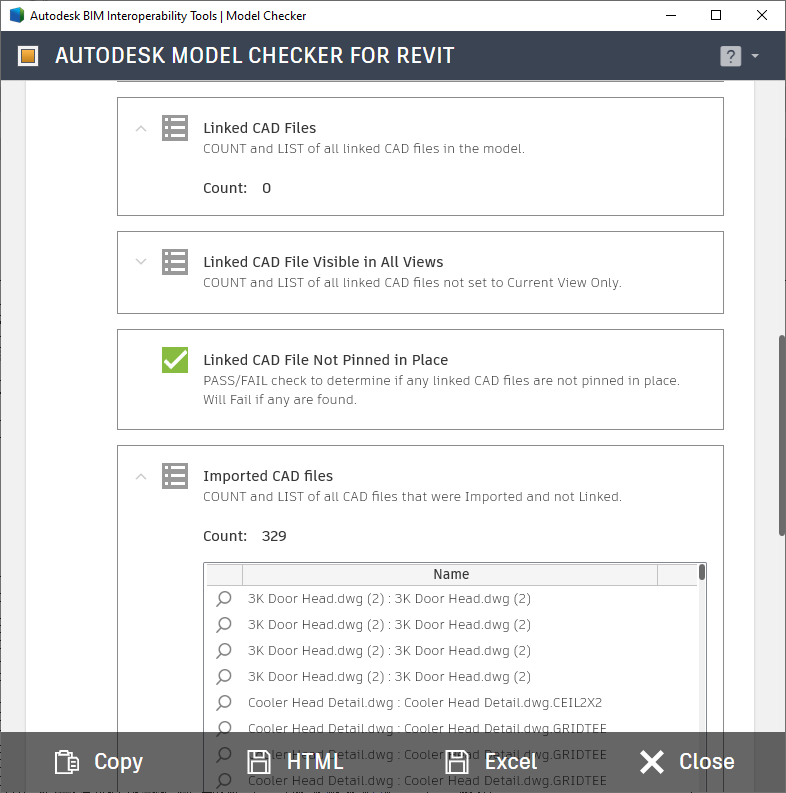The "# of CAD Links" model metric isn't reporting the correct value
The metric logged for "# of CAD Links" appears to be reporting imports (not just links) or parts of exploded imports. These are somewhat different problems and calling these all "CAD Links" is a bit misleading - I can assure you this model does not have 2400 linked CAD files. Is there a way to make a distinction between these two things? CAD Links vs Imports or something?
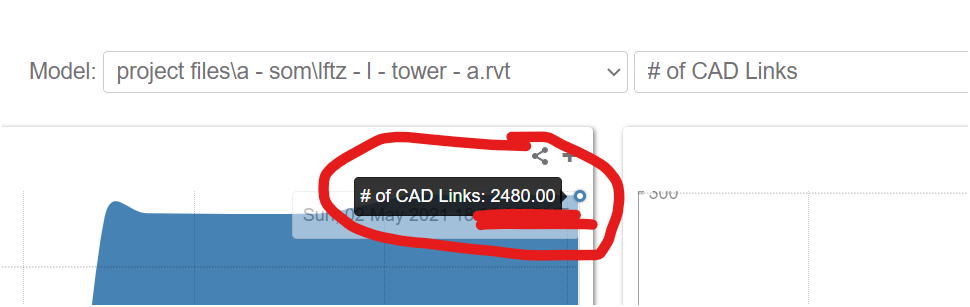
.png)