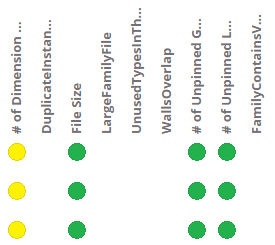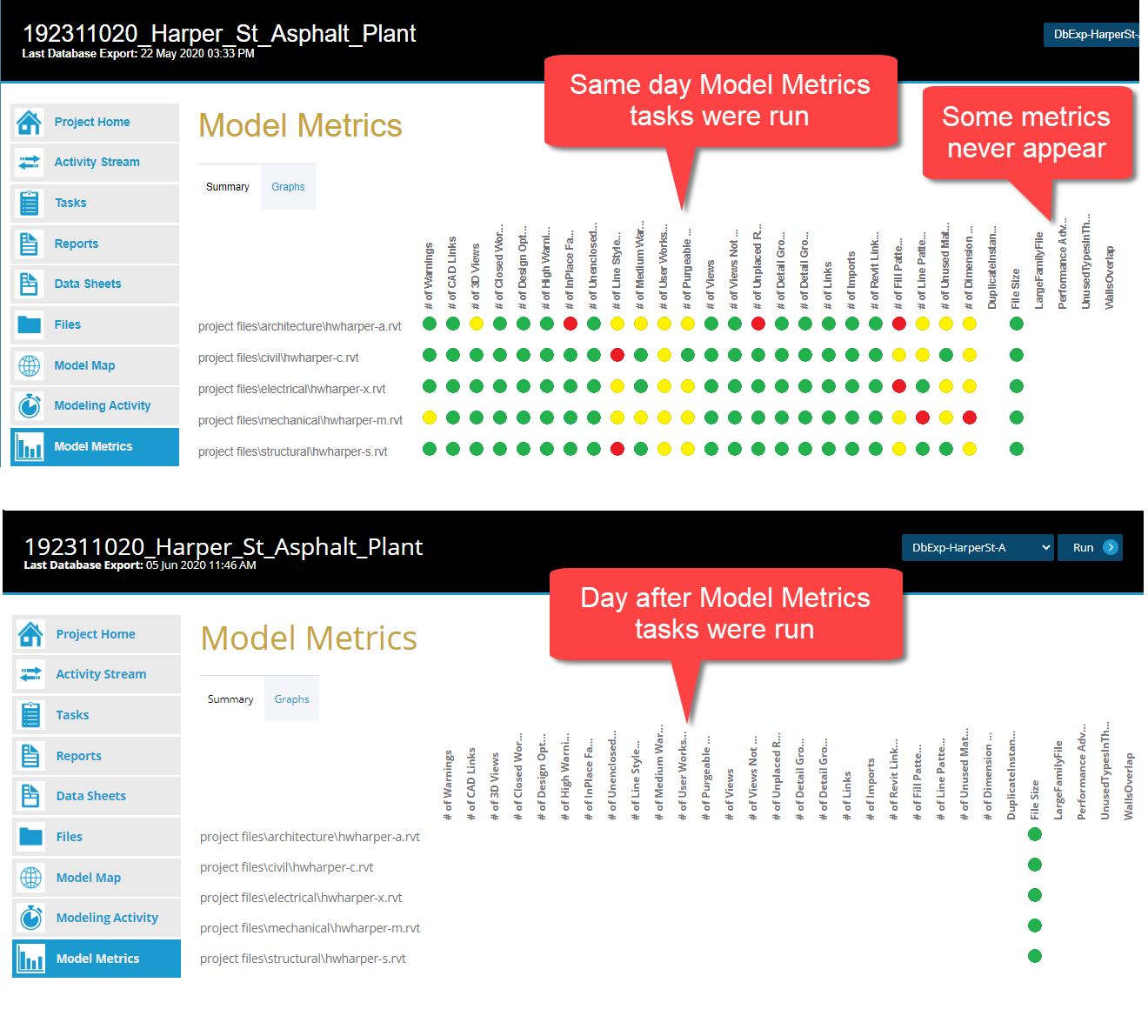Model metrics data missing from summary page
The model metrics summary for one of my projects is losing it's data display for 3 out of 4 models (on the project's Model Metrics page). I ran the metrics task on 3 of the models shown below, and the data graphics appeared (green, yellow or red dots) .A short time later, the data graphics vanished and have not reappeared. See image below.
I have the same issue on other projects with different metrics dropping out, but not as severe. In all cases, it appears as though the data is available on the host server's Metrics Summary page. Just not on the project's summary page.
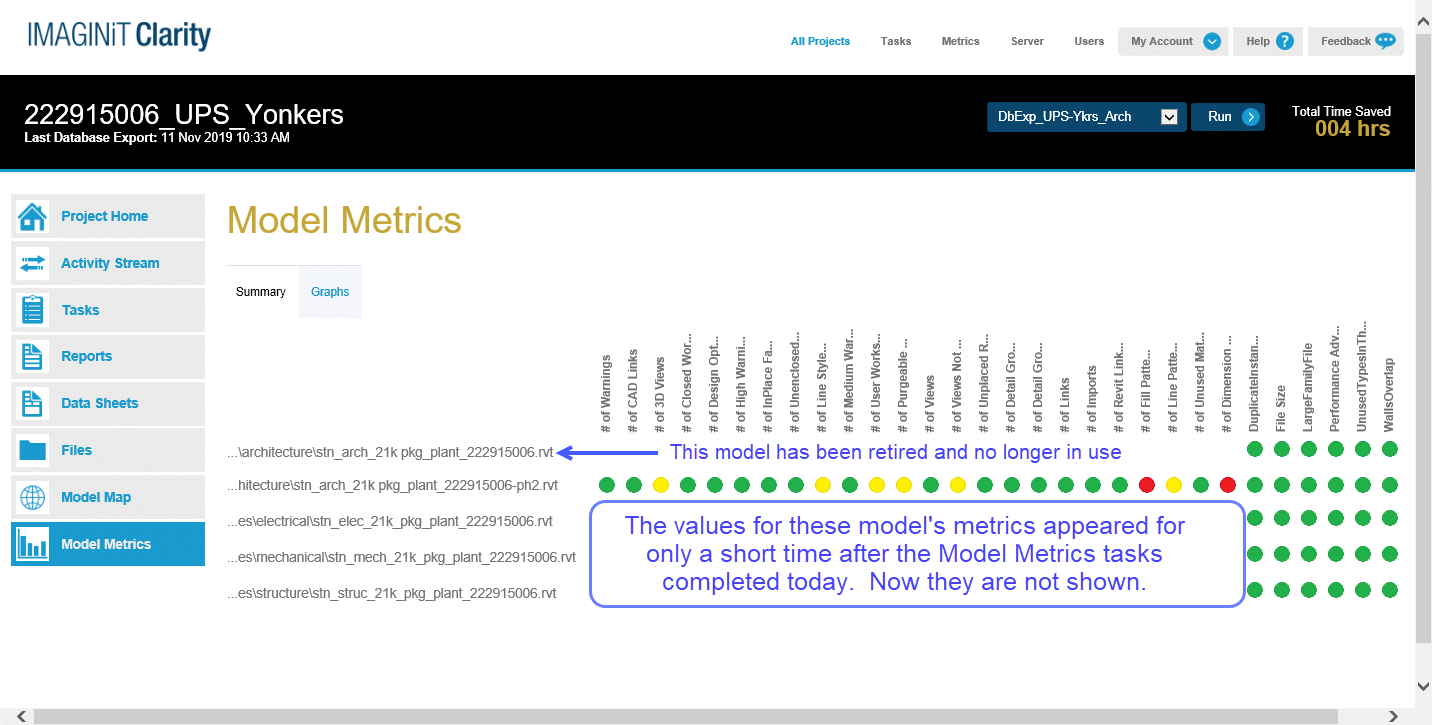 I would like to know what could possibly be causing these data dropouts. Thanks.
I would like to know what could possibly be causing these data dropouts. Thanks.