Metric values show as 0 on Summary page
Why would the File Size metric value be 0 on the Summary page, but have a real value in the Graphs page? And my CAD Links values are zero in both. But I know for sure there are many CAD links in the models. I'm running the DbExport, Model Metrics, and Performance Advisor tasks.
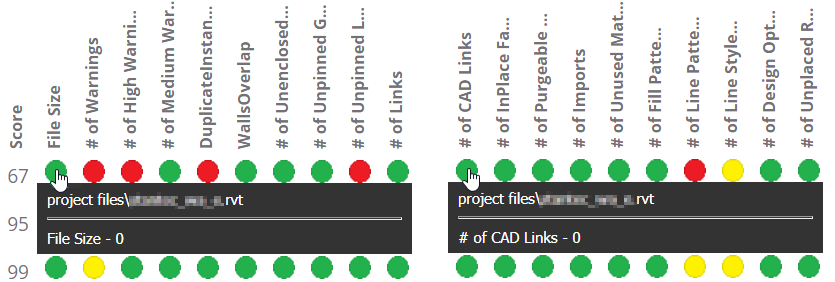
I have been using the Minimal method in my database export tasks to save on task duration, could that be the reason for these "0" values?