Procore oAuth requirements?
Hello,
We are trying to download files from a Procore project hosted by another consultant using Clarity.
I have the account that can see the files on Procore logged into Clarity under oAuth and also selected at the oAuth to use in that project.
However, if using the classic Procore task I get this error:
Unexpected error: RESTException: A failed status code was returned: Forbidden(Forbidden) on /rest/v1.0/projects Content: {"errors":["Implicit Oauth Connections Are Not Allowed For This Company"]} -> there may be more information in the log or Revit Journal.And when I use the Unified Sync I get this error:
Error reading the left side data provider information. Check task definition settings.In the unified sync, the project combo box stays blank, even though I can see it's talking to Procore because it pulls the correct company name:
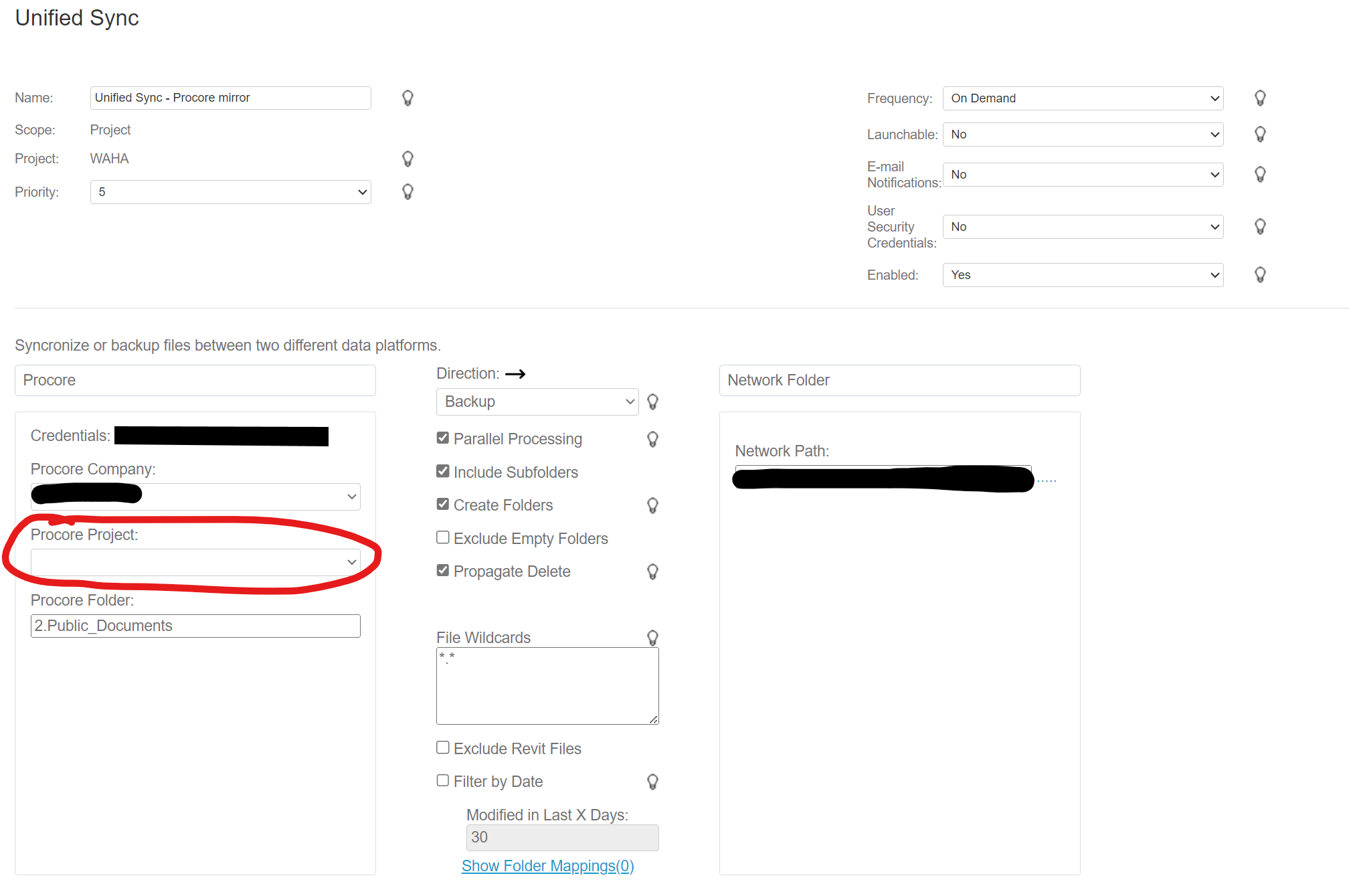
Do additional permissions have to be configured on the Procore side for this to work?
Thanks for your help,
Vincent