How to Add a Paper Size to Windows 11
The process is the same as in Windows 10, but they did a better job of hiding it.
To add a form
• Go to Control Panel\Hardware and Sound\Devices and Printers
• Select the printer you want to add a form to
• Select Print Server Properties
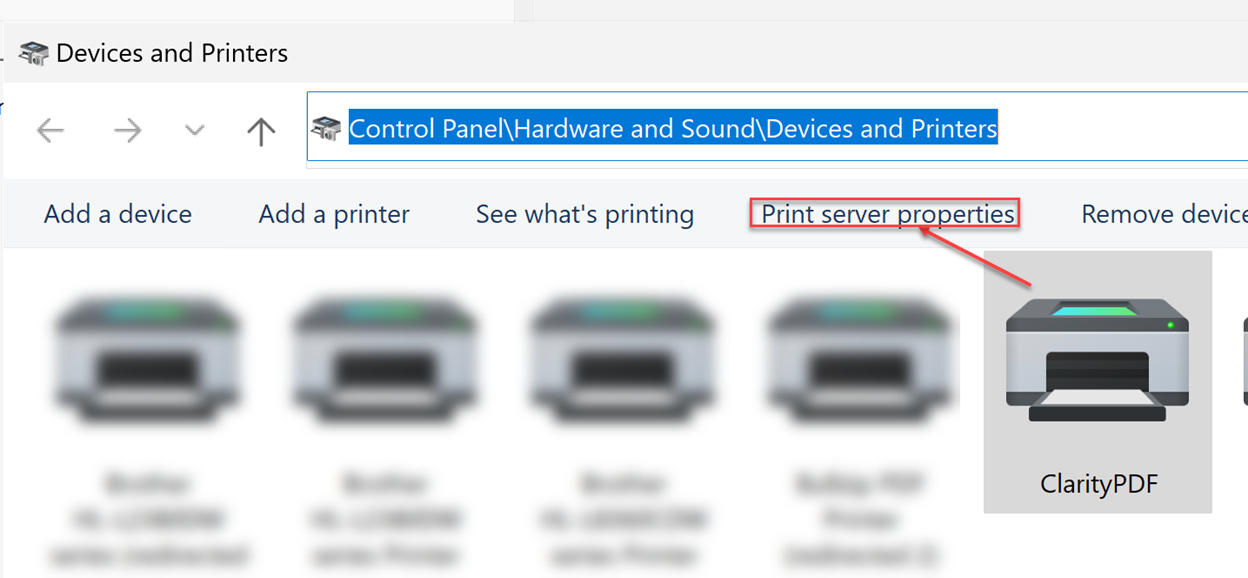
• In the Print Server Properties dialog, Forms tab
• Create New Form
• Enter name and dimensions (These are intentionally entered backward in here)
•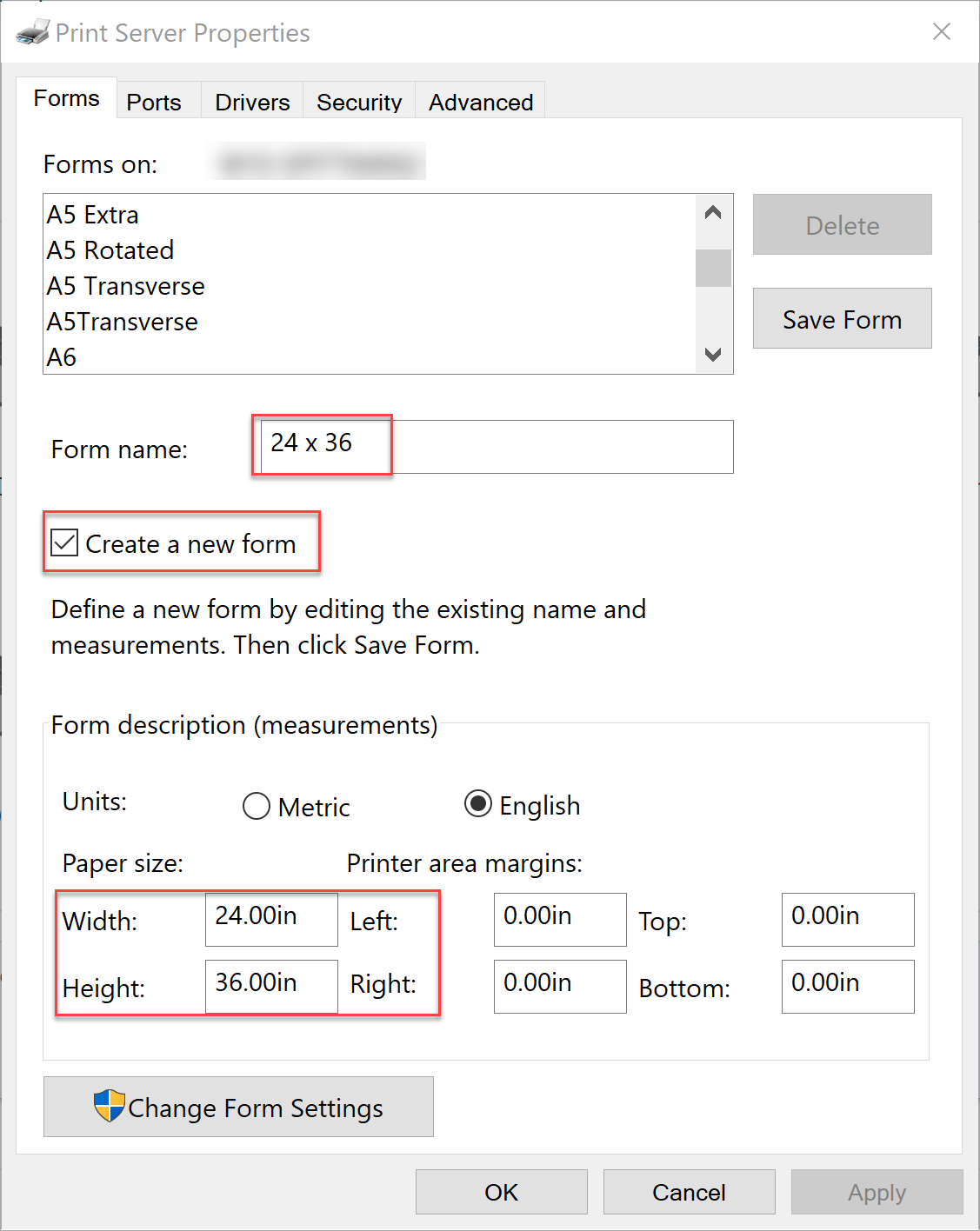
• Save Form