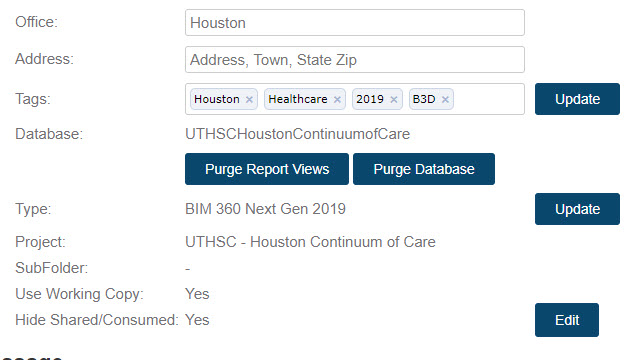Not pulling new model for BIM360 project.
We are trying to run PDFs for a submittal this afternoon and all of the sheets being produced are out of date. Checking the 'Date Modified' on the model located in C:\Users\clarity\AppData\Local\Autodesk\Revit\Autodesk Revit 2019\CollaborationCache\..... of the task server, it says the model is from 3:45AM last night.
I know that with local models, tasks that are run close to each other (within 30 min or so) Clarity will use the same model instead of pulling a new one. What is that window for a BIM360 project? Is it 24 hours? Other than deleting all of the models on every task server in the above folder location, is there a setting where I can force clarity to pull a new model?