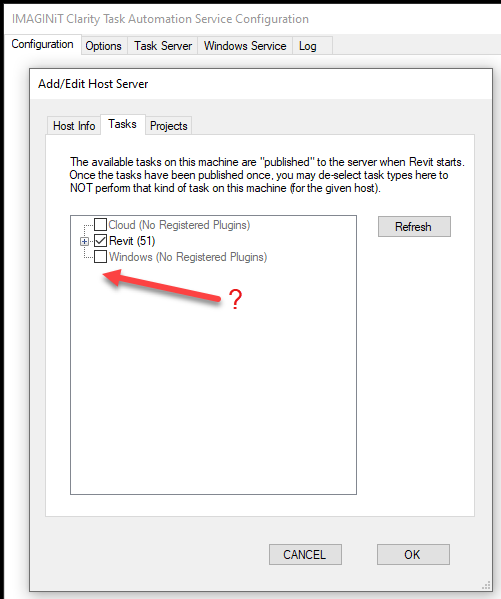How to set up task machines to run AutoCAD tasks?
Hello There!
I set up an AutoCAD eTransmit task in one of our projects to see if I could get Clarity to make clean copies of a CAD file into a shared FTP folder to go out to consultants.
The task setup was straightforward enough, but after I ran it it is just sitting in the queue not being grabbed. I realized that maybe I needed to go into the Clarity task tray settings on one of the task machines and enable AutoCAD tasks to run, but the option isn't where I expected it to be.
What am I missing here?
Thank You,
Holden