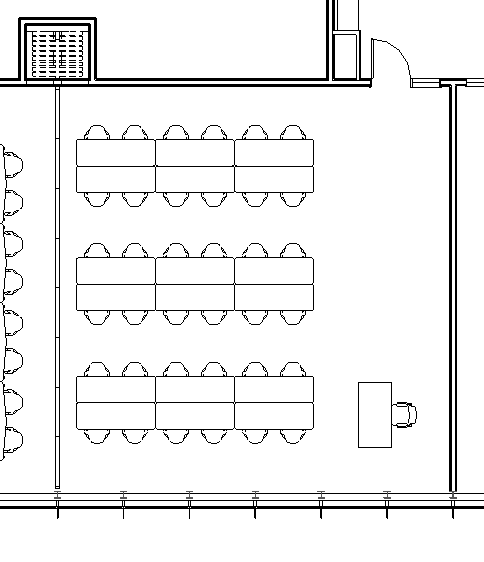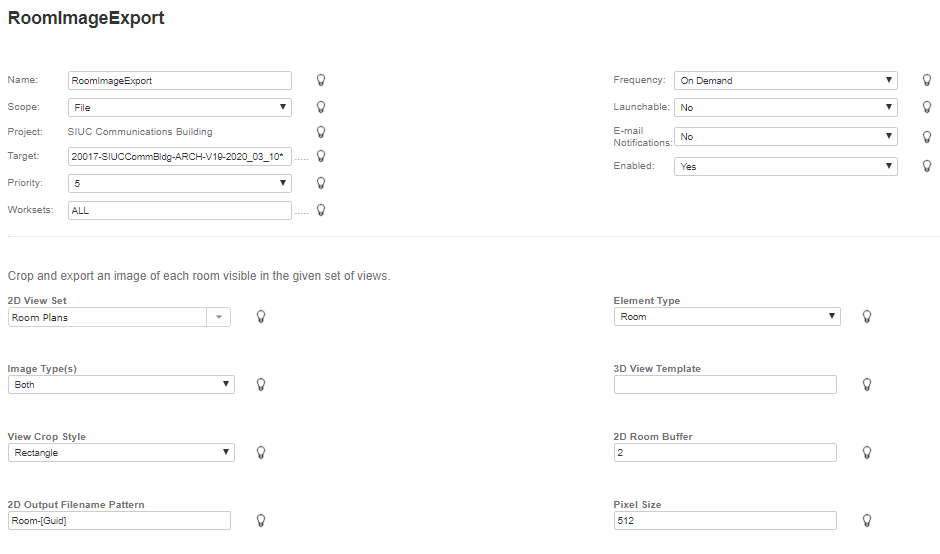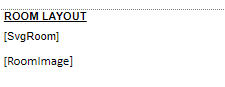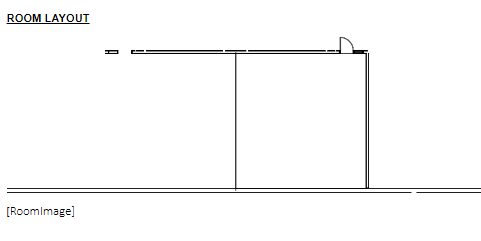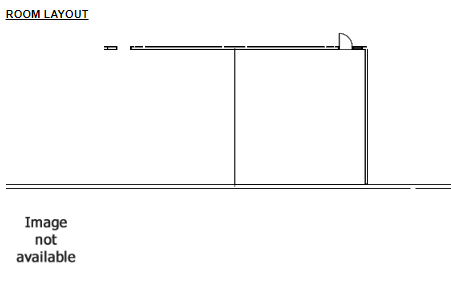Room Data Sheet Room Images
I am creating a room data sheet and I would like to include graphics of the plan that match Revit more closely than the default svgRoom image.
I have a roomimageexport task that appears to capture images from a set of specific plan views in Revit. I am struggling with formatting the [roomimage] to display an image.
Here is the svgRoom image:
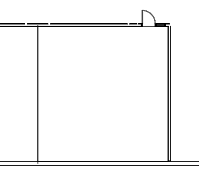
This is the same room in Revit