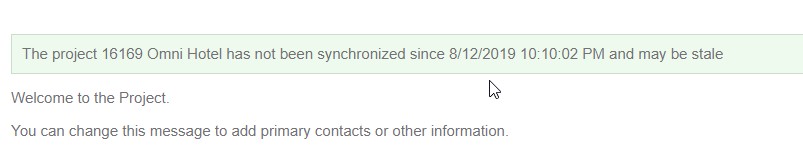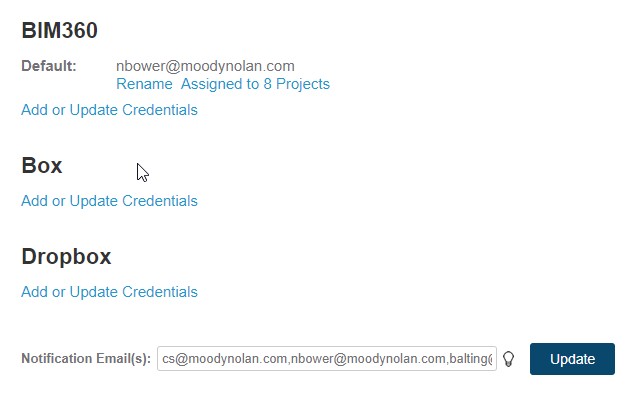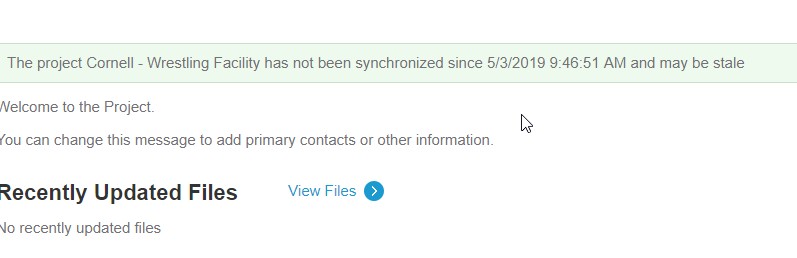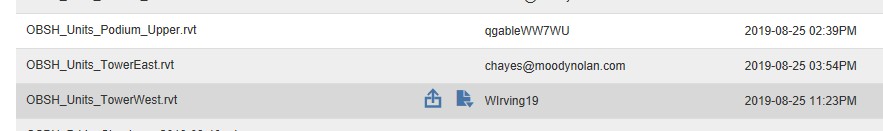All Cloud Projects are not Synchronizing and may be Stale
We are getting a message on all of our cloud projects stating that the project has not be synchronized since 8/12 and may be stale. This seems to be true for all of our cloud projects and the date seems to be fairly consistent. We have the latest updates for the Task and Host Servers.