DWG Task - Export Individually Problem
We are having an issue with the DWG task in Clarity 2020. The project is a 2018 Revit Project (A360/C4R).
The task is using a Sheet Set with 3 views to be exported to DWG, then moved to a folder on our server. When we set the Export Individually option to Yes and then utilize the flexible naming options, we get a single DWG that is very oddly named. Attached are some screenshots of what we are seeing.
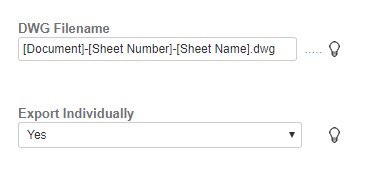
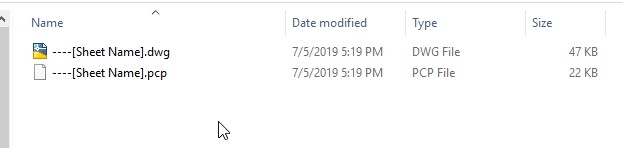
As soon as we set the Export Individually option back to No and change the DWG Filename to something standard (i.e. [Document].dwg) it works as expected.