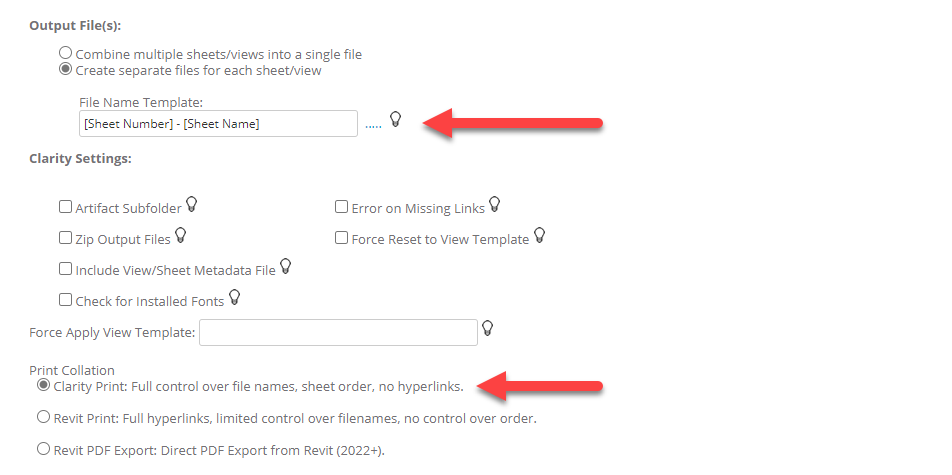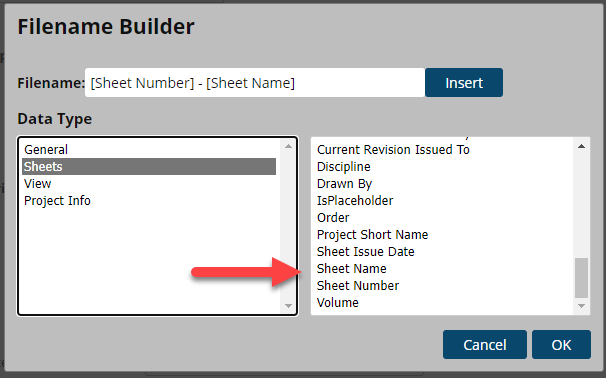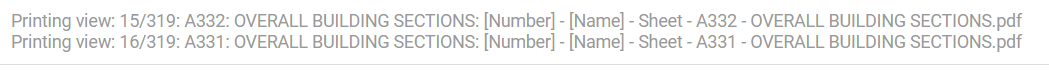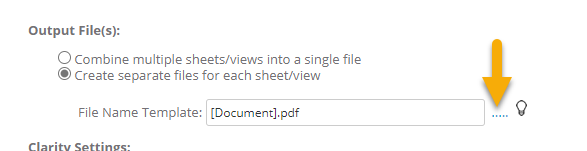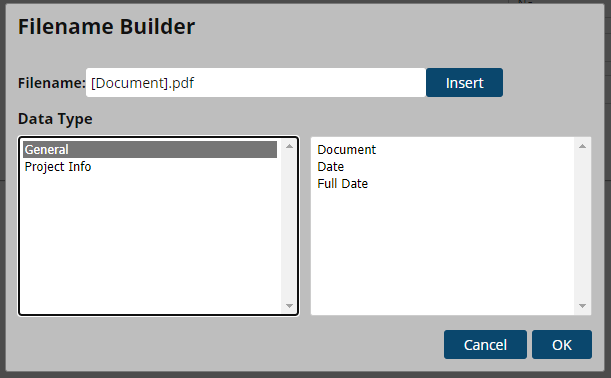While using Filename Builder why will VIEW and SHEET not populate on my projects?
I am working to create a task that can print specific sheets from my model to PDF and follow the naming of the sheet as the file name.
However, the biggest issue so far seems to be that in my "Filename Builder" pop-up box I don't have 2 parameters that seem like they should be there according to examples posted in the Help area (Using File Keywords - User Interface for Filename Building).
I tried running a Database Export again with no success on getting "View" and "Sheet" to populate for me to use in creating my new task. See the attached image for an example of what my Filename Builder pop-up looks like.