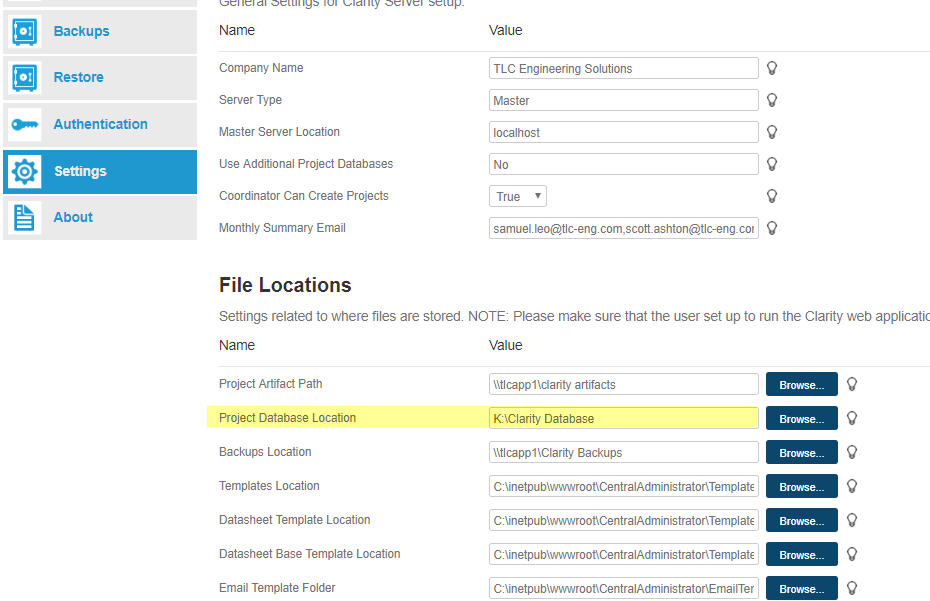Exporting Cad Management to Excel
It would be beneficial to be able to export Workstations, Workstation Details, & Addins reported by the Clarity Client to Cad Management in the server, to excel where we can then build a report and track Revit Builds of 200 plus Revit workstations.
We are running Clarity Version: 2020.0.7110 / Upgrade Version: 20.0.6.0
Thanks,
Samuel Leo