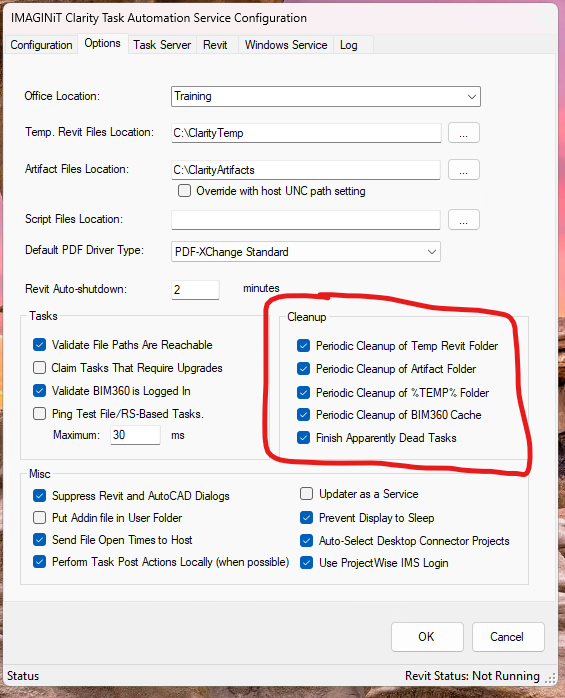cleanup setting
How can I check config file for cleanup settings related to options in dialog box attached?
Is there any admin-user setting to control Cleanup options (from checkboxes)?
Should it clean up \Users\GBLonSVCClarity\AppData\Local\temp folder as well? - it isn't.