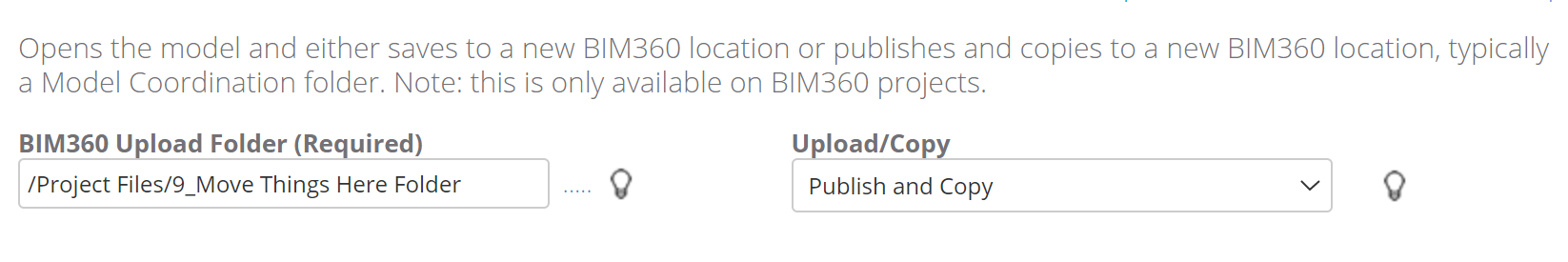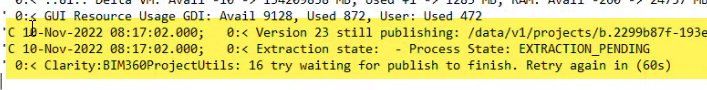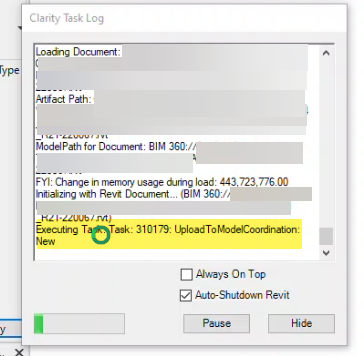Copying Revit Files from one BIM 360 folder to another in the same project.
Once a week my team goes into BIM 360 and does this to copy the published models out for other teams to download/use. We literally go into BIM 360 and use this command on 4-5 models each week.
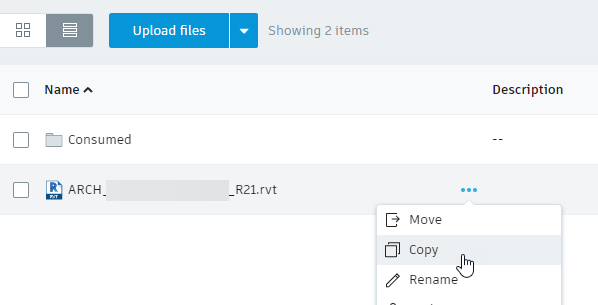
I'm trying to figure out how I can automate this for the team. The Copy File command doesn't seem to have a straightforward way of copying from 1 BIM 360 folder to another.