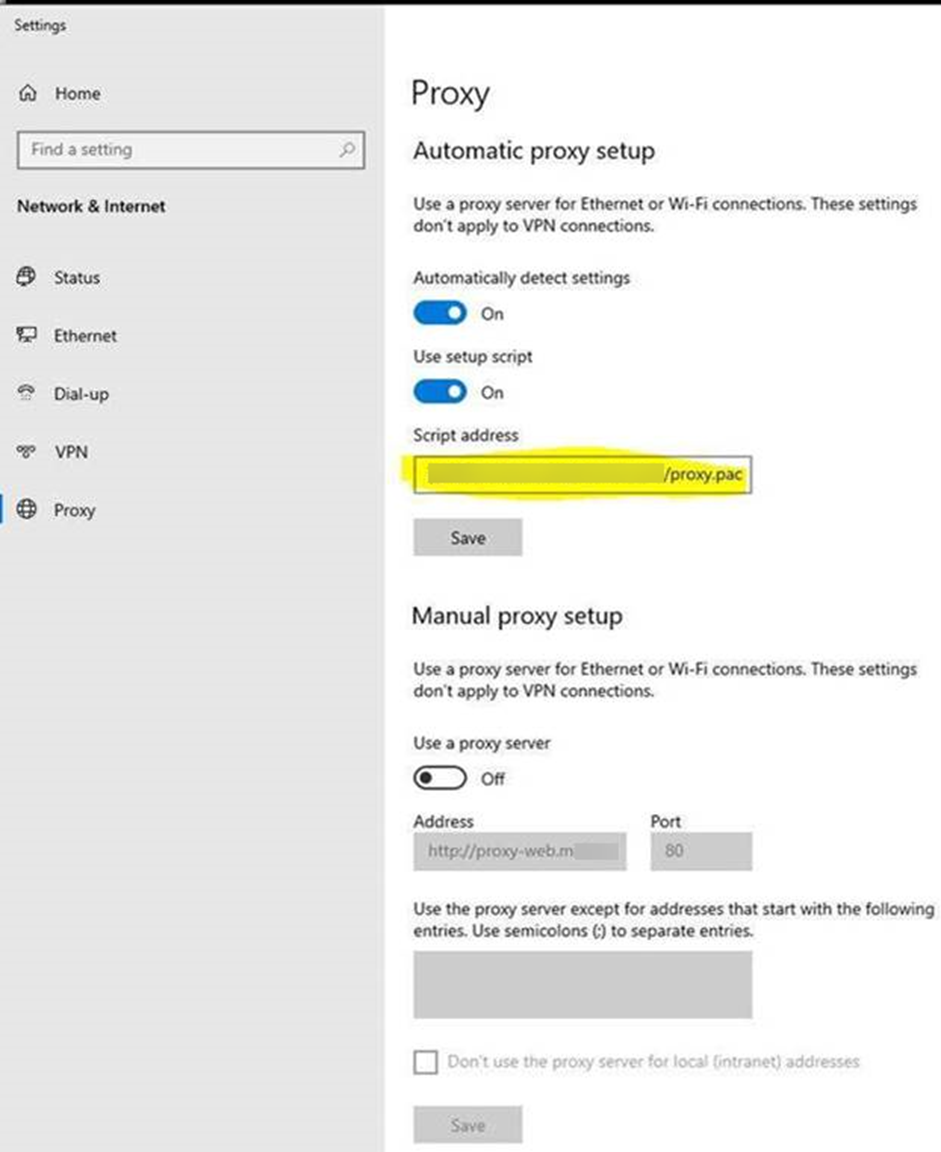Clarity Proxy Setting for BIM 360 Access
Issue
Error when trying to add a 360 project and prerequisites have already been done.
There are no BIM360 - Unified Projects found
Resolution
Check the following files on the host
- C:\Program Files\IMAGINiT Technologies\Clarity Monitoring Service\ClarityMonitoringService.exe.config
- C:\inetpub\wwwroot\CentralAdministrator\Web.config
<system.net>
<defaultProxy>
<proxy bypassonlocal="True" usesystemdefault="False"/>
</defaultProxy>
</system.net>
Change the highlighted text above to “True”, and then restart the monitoring service.
Log Errors
Monitoring
INFO [3] 2021-10-20 16:34:44,513 BIM360CachedProjects - Starting 1/1 token scan. Token Details: (1, OAUTHNAME (Primary))
INFO [3] 2021-10-20 16:34:44,528 BIM360Api - Initialize in-memory access token from database storage. (Token expired.)
ERROR [3] 2021-10-20 16:35:05,579 OAuthTokenDataAccess - Error Response from RefreshToken, StatusCode: 0, Exception: Exception: WebException: Unable to connect to the remote server ==> Inner: SocketException: A connection attempt failed because the connected party did not properly respond after a period of time, or established connection failed because connected host has failed to respond 40.114.51.68:80. Sent tokenId A360 and Token 9Epr......
INFO [3] 2021-10-20 16:35:05,579 BIM360Api - Loading all BIM360 projects in all Hubs.
INFO [3] 2021-10-20 16:35:05,579 BIM360Api - Initialize in-memory access token from database storage. (Token expired.)
==> Inner: SocketException: A connection attempt failed because the connected party did not properly respond after a period of time, or established connection failed because connected host has failed to respond 40.114.51.68:80. Sent tokenId A360 and Token 9Epr......
INFO [15] 2021-10-20 16:38:47,859 ProjectScanManager - Crawling Files..
May need to also check these settings
Settings, Network & Internet
Proxy