Use of Worksets within Clarity (incl BIM360)
Since Clarity 2020, it's been possible to specify worksets on a given task. If you've run the RevitDBExport task, then you could see the worksets to choose from on the "Basic" tab.
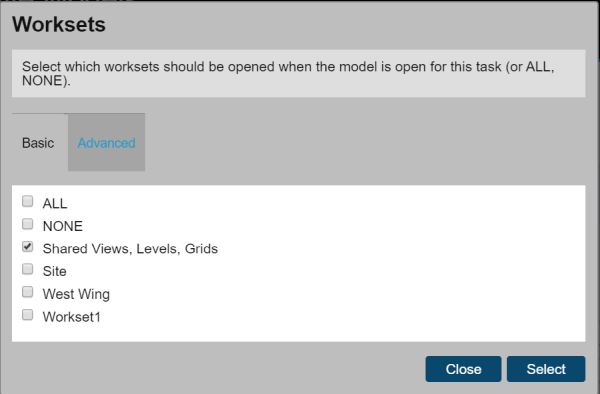
Starting in Clarity 2021, it is also possible to specify worksets with BIM360 projects (in this case you must have run the RevitDBExport task at least once).
You can use these workset settings to:
- Improve performance by not opening all worksets
- Control visibility
On the "Advanced" tab, it's also possible to specify wildcards - as well as negative wildcards (such as "don't show anything that includes the word LINK in it).
One final note: tasks will be bundled together based on common workset choices. If one task specifies ALL worksets, and another has specified other specific worksets, these tasks will not run together (the model will be opened twice). You may also define a task sequence, and apply the workset choices at the task sequence level (which will override the individual task workspace settings).