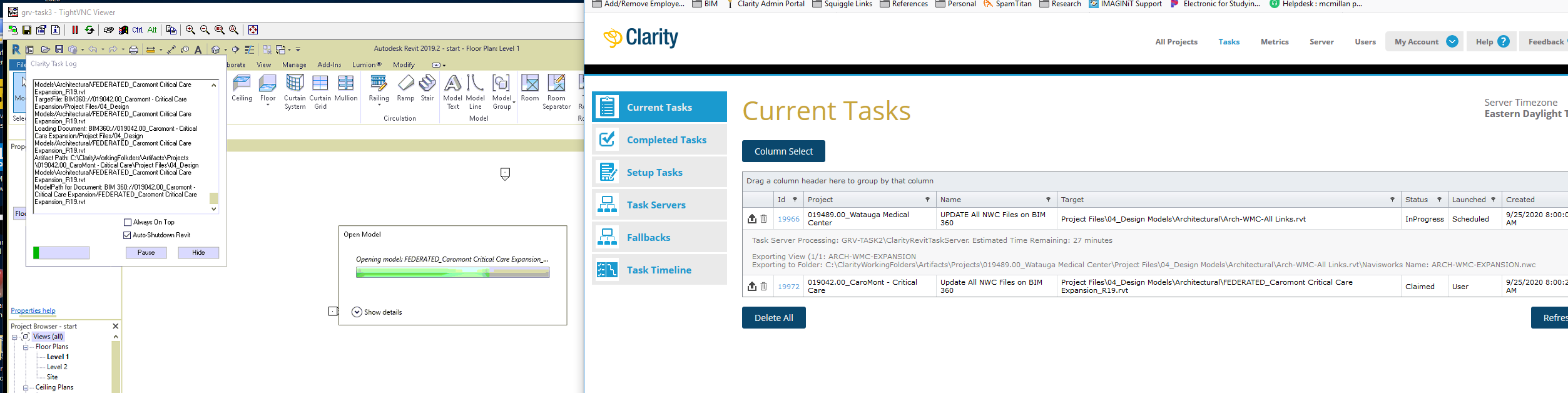Troubleshooting Clarity Errors
I'm looking for some guidance on how to troubleshoot some specific errors that keep popping up in our clarity task queue. Some of these are benign errors and some are production delaying errors.
1) How can I reduce the number of "Task Timeout: Task sat in a 'Claimed' status for too long!" errors?
I'm seeing this error a lot. I have noticed the following characteristics - The error tends to occur when the task server is opening larger models and downloading a local copy. Is there a way I could dive deeper into what's causing this specific error? I've tried restarting the task servers (helps sometimes), I've tried extending the time task servers retain local cache files (this seems to help the most but doesn't eliminate the issues.This error has caused issues with model updates for coordination and processing of tasks like producing check sets. It can cost us production time. Also, any recommendations (hardware, system settings etc.) that might help are appreciated.
2) Reducing "Export Error in Table"
I'm certain this has to do with data compatibility. It seems from the posts I've read here that this issue is related to Clarity trying to write a parameter of an incorrect type. My question, how do i troubleshoot and resolve this issue. I'm having a lot of trouble isolating the mystery parameter to eliminate this nuisance error. Here's are a couple examples:
- Export Error in Table: Sheets Element Info: Category: Sheets Name: EXISTING CONDITIONS Id: 4225382 / An error occurred during export processing: ArgumentException: Input string was not in a correct format.Couldn't store <> in Order Column. Expected type is Double.
- Export Error in Table: Sheets Element Info: Category: Sheets Name: SHEET INDEX AND GENERAL NOTES Id: 101289 / An error occurred during export processing: ArgumentException: Input string was not in a correct format.Couldn't store <> in Order Column. Expected type is Double.
3) Final one I promise. Is there a way I could chart and track the number of errors recorded each day? I would love to be able to track these overtime to see if this game of error whack a mole is actually reducing the number of errors we get.