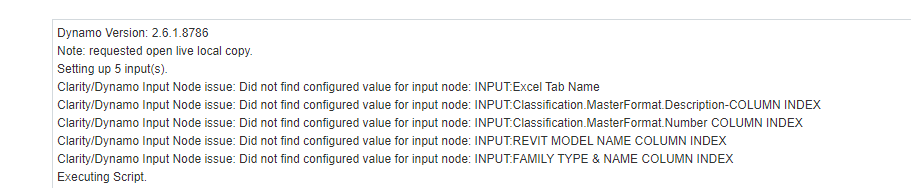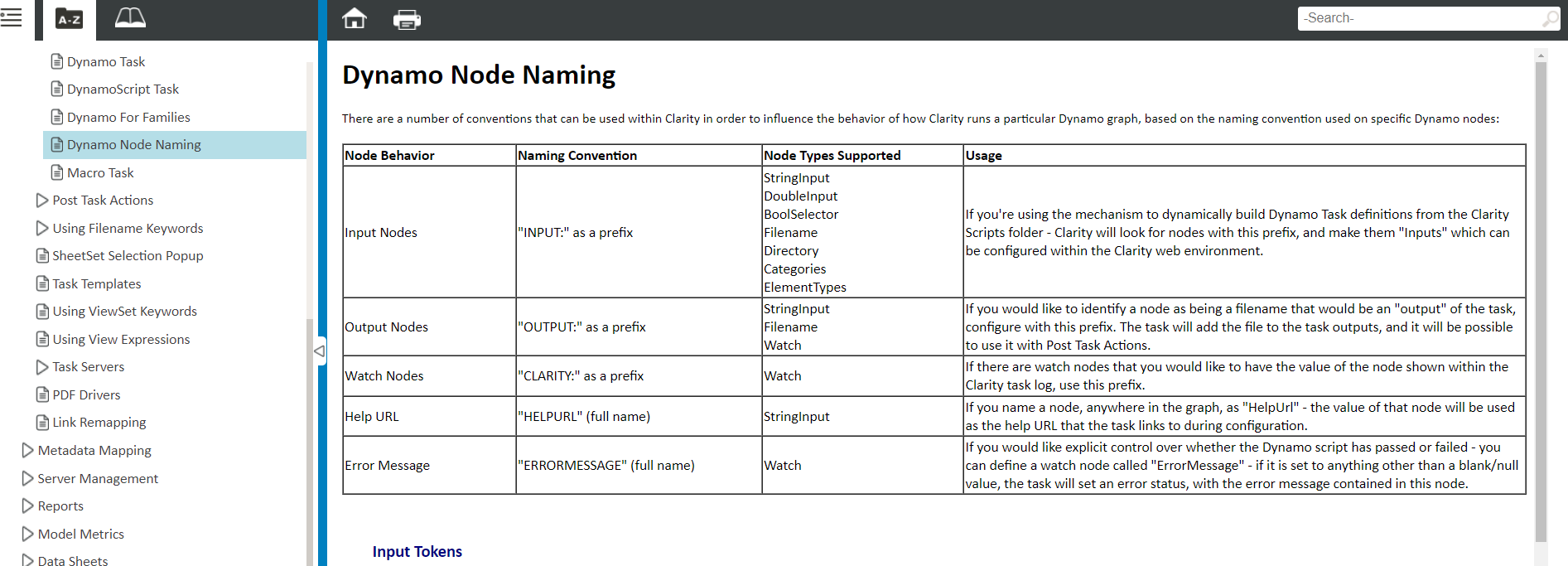Input Nodes as User Interface for Clarity
Hi,
i would like to know if the Input Nodes in dynamo( prefixed with "Input") as per the PDF./help document is more sort of indicator that these nodes are input for users understanding or can they be used as a user interface on clarity server, so that when the task is created & executed, the server will provide with the UI option to specify the values or data set as per the input nodes defined in dynamo script.
for example in the image attached, either the excel file path can be a UI option or if its a file path with string the user can provide the path on clarity as Input when script is run. so that they wont have to go & change the path within the script - save as & run script again incase of change in path. Could the Input nodes be made as UI to help ease the process.