no task available
Even though ther are many tasks created for this project, I get this message.
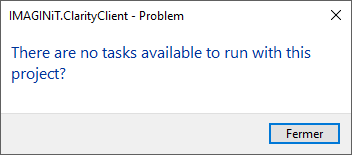
Even though ther are many tasks created for this project, I get this message.
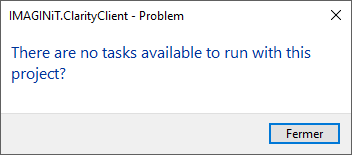
Guillaume,
Revit can see the UNC path of the central file- as shown in the dialog(although seems like we are only seeing a portion). The question is - what folder was the clarity project set up with, and is it different? For example, is the file server name fully qualified in one case, but just the simple server name in another? Something doesn’t match...
matt
Yes you are right. Found the issue. Thank you !
Mistery solved. Error in the project base folder path
Guillaume,
If you're able to see in the web interface the dropdown where you can launch tasks - but you're getting this pop-up window in Revit, perhaps Clarity is confused about what project the model is linked to? If you hit the "Show Project" button, does it take you to the proper Clarity project in the web browser?
If I do That I get the same error meesage saying there are no Clarity project assigned to the model. But what's weird is that I am able to launch task from the web interface.
Clarity doesn'nt see any task for the models. Something wrong right now.