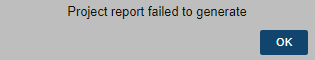How do I create a Project Query?
I'm trying to generate a report (Project Query) of all the projects we have in Clarity with some information that we have as parameters in the Revit Project Information.
I setup the table with the fields that I want to include. When I try to create a report I get this error message: