Drawing Index report of sheets in a model
We would like to have a report in Clarity that mimics our drawing index in Revit, including some shared parameters that we use to sort and organize the index.
I created a report of sheets in Clarity for a project that is in Revit 2020 on B360. That report seems to work just fine.
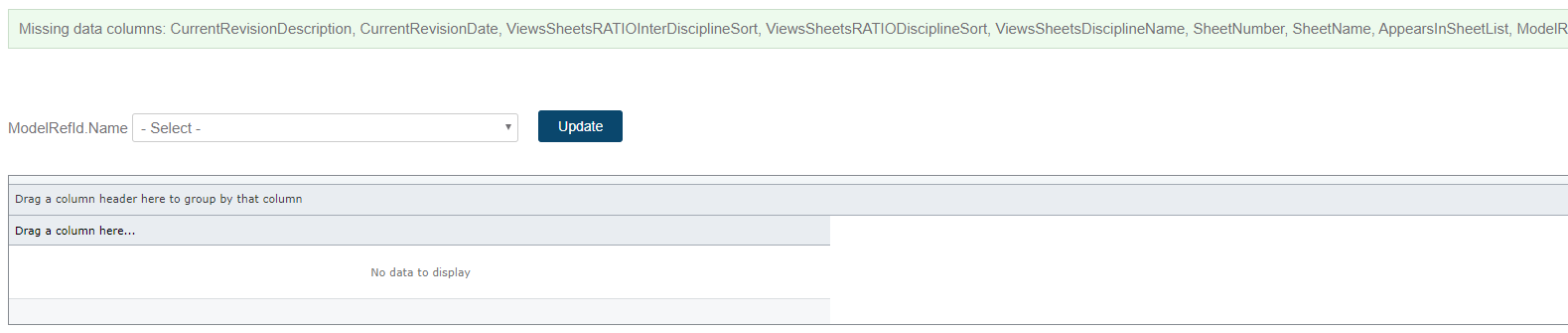
I copy it to another project (Revit 2018) and I get an error in the report that data columns are missing. I think all of the fields I am using are built-in Revit parameters, or shared parameters that we have used for years. When I try to edit that report, or re-create the report in that 2018 project, there are no available fields to add to the report.
Is the sheet information not pulled from earlier versions of Revit?