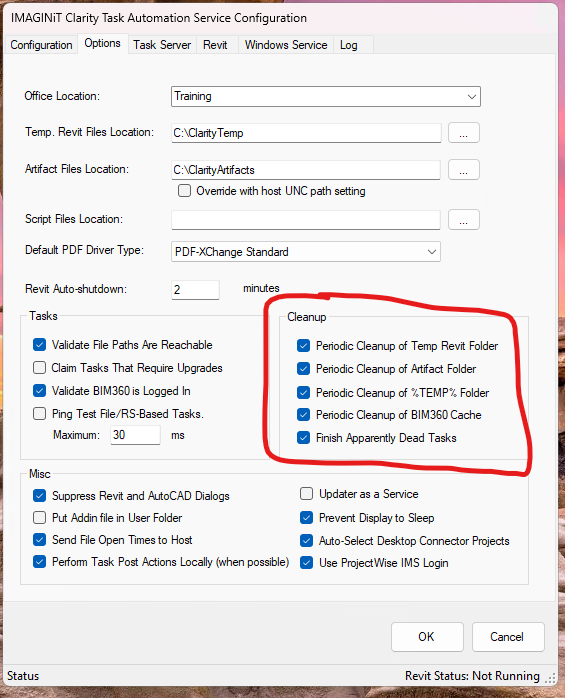Cleanup of BIM360 Cache
Would it be possible to make the Cleanup more frequent and/or more aggressive? Hourly cleanup would be ideal if it were able to detect and skip the cache associated with any active Revit Sessions and delete all the others. BIM 360 Cache is chewing up space at an alarming rate.