Duplicate Projects on BIM360/ACC list.
During project startup we've started seeing this a lot.
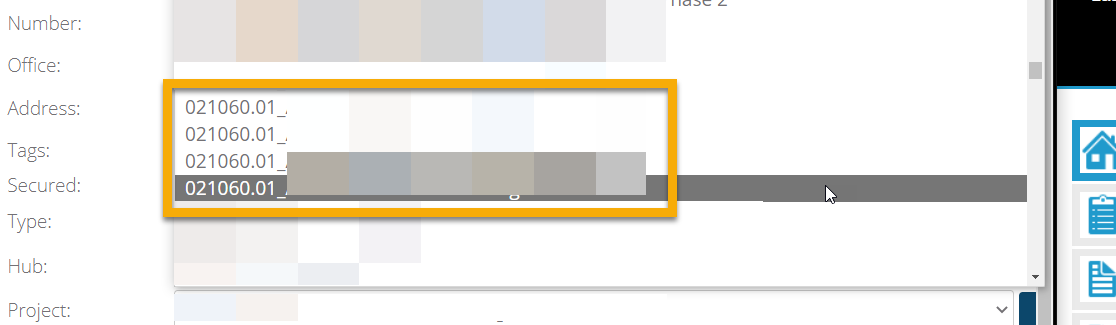
Multiple identical projects on the BIM360/ACC project list. This is really confusing as one of these projects is the correct project. If we pick the wrong project during startup all the tasks fail out as clarity "Cannot find a revit model..."
Currently or fix is this:
1) Identify if a project is set correctly (revit file names, file filters, etc)
2) If the project is set correctly- Delete the clarity project and make a new project pointed at a different project on the list (maybe this is the correct one, this time?)
3) Run a test task to see if the project is correct, if not, try again.
Any idea how we can clean this up?
My hypothesis is, when there is an issue with project startup on ACC/BIM360 (project won't initialize, etc) we rename and archive the project and try again. This creates a new project on the list Clarity is pulling. So, I think archived projects in BIM360/ACC are tied to the issue (note that renaming an Archived project on BIM 360 doesn't update in the Clarity list)