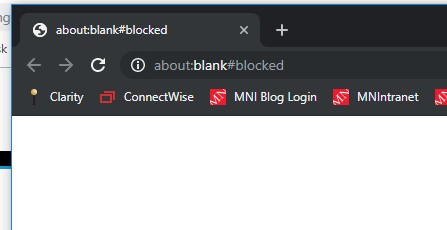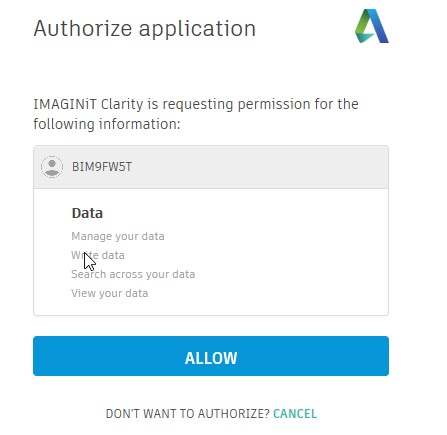Clarity OAuth token invalid
We have gotten several warnings over the last few weeks where the OAuth Token for Clarity breaks. We have struggled with figuring out what was causing and why it was happening. We initially thought it was the process of upgrading servers or something, but this morning clued me into something else.
My user name is the one we use to authenticate BIM360...

When i go update the credentials, it says that it is trying to use the username shown in the image below to authorize. Clearly that is not what we want.
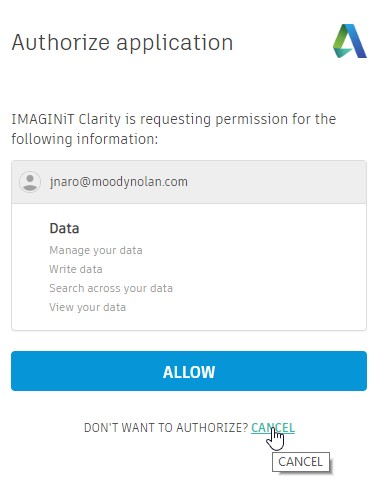
I can tell you that I was just on the Autodesk University site testing how their new attendee profiles work and signed out as me and signed in as, you guessed it, jnaro@moodynolan.com.
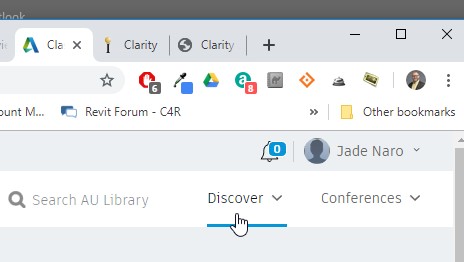
This appears to have broken the OAuth Settings. What is the actual cause of this? How does this authentication actually work? It seems very fragile that if every time i sign out and sign in as someone that it will break the token.
Any insight would be helpful. Thanks.