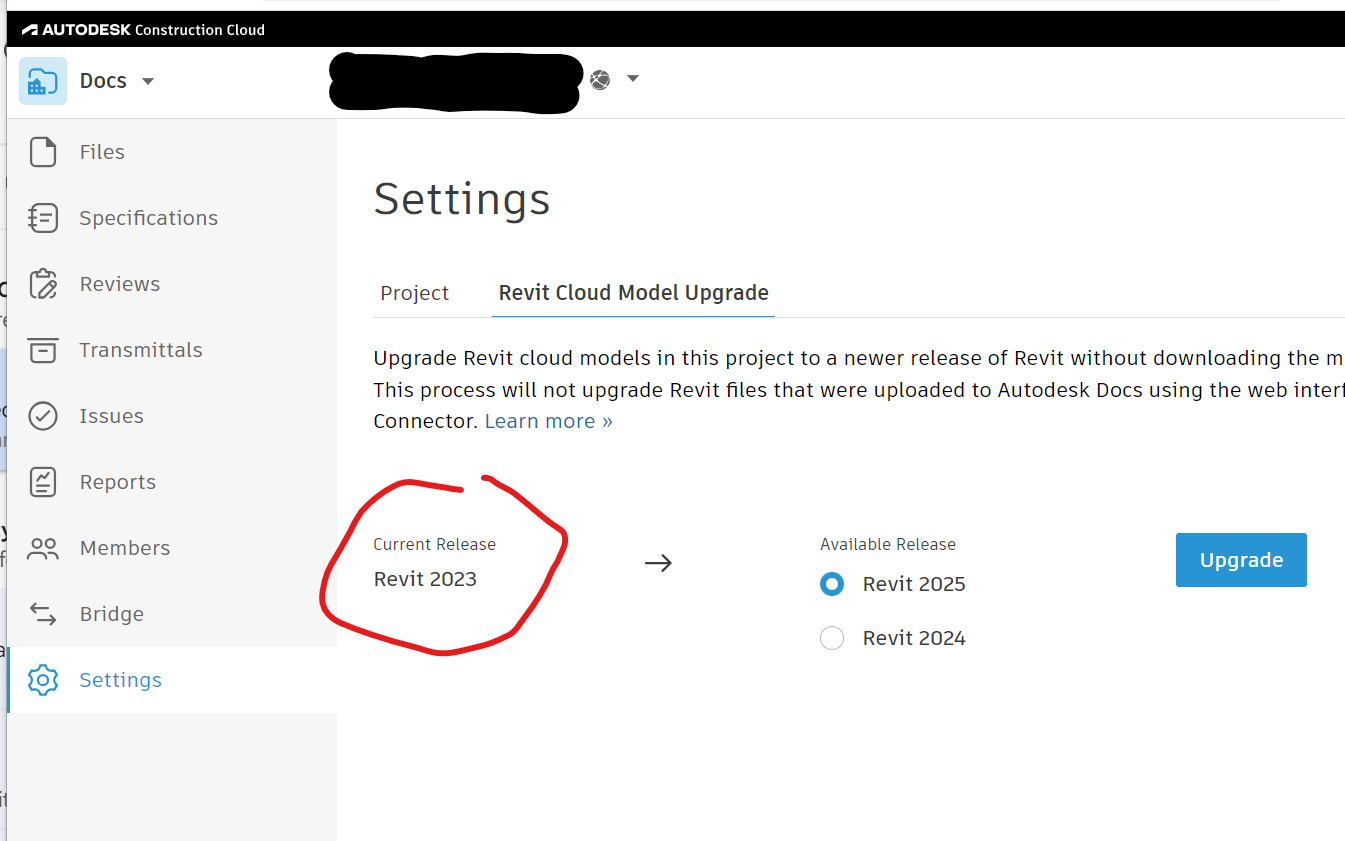For BIM360 / ACC projects, can Clarity detect the upgrade and adjust the Clarity Project Settings accordingly?
We've had a few cases where projects were upgraded on ACC and the BIM Manager forgot to go to Clarity and ugrade the project there and tasks just stopped running. Is it possible for Clarity to just do this on it's own?