Autodesk Device Limit Reached Warning on Task Servers
6/27/2023
For clients using named user licensing, Autodesk has started enforcing that one named user cannot be logged in on 3 machines at the same time doing work. When that happens, you will see the following warning, which will only allow you to have this user account accessing software on one machine at a time.
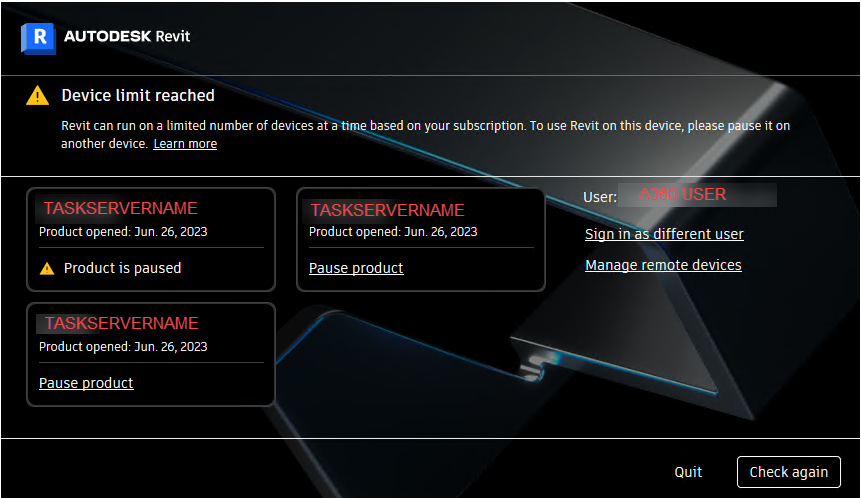
What Autodesk has told us in these cases is: The legitimate way of using Clarity with named-user licenses, is to have each task server have a separate email (user license) for each task server, just as if you had robotic interns sitting at each one doing work.
We want you to be aware that it is your responsibility to bring valid Autodesk licenses to each task server in order to stay in compliance.
(NOTE: We believe that some Clarity customers running with Flex Token-based licenses or specific Enterprise Business Agreement terms with Autodesk do not have this issue, but we do not know many specifics of this).
We understand it's more work now that each Task Server needs to have a separate license, this makes more for you to manage. Additionally, these extra users must be assigned to the relevant projects in BIM 360 / ACC, etc.
Unfortunately, there is no real getting around it for named-user licenses.
This behavior just started last week. We are now taking steps to be aware of this pop-up dialog and try to alert the responsible users should it be seen. This will be available in an upcoming Task Server update.
You can still have one user as the Oauth in Clarity that is assigned to the project so you can add the project to Clarity, but you will need to add the two new Autodesk identities to all the 360 projects you have in Clarity, with the same 360 project settings as the current Oauth account in Clarity. That will ensure that any task server can still process any project.
Autodesk Reference:
- https://www.autodesk.com/support/technical/article/caas/sfdcarticles/sfdcarticles/Device-limit-reached-when-launching-Autodesk-software.html#:~:text=The%20Device%20Limit%20Reached%20dialog%20box%20displays%20in,device%20while%20the%20device%20you%27re%20using%20was%20idle.
- https://www.autodesk.com/support/technical/article/caas/sfdcarticles/sfdcarticles/Maximum-number-of-computers-permitted-for-single-user-subscription.html
- https://www.autodesk.com/support/technical/article/caas/sfdcarticles/sfdcarticles/Maximum-number-of-computers-permitted-for-single-user-perpetual-licenses.html