clarity [Project] keyword in BIM 360 Backup Task
Had a unique issue happen for the first time in ever.... almost all of our BIM 360 Backup tasks failed yesterday. They all use the same naming convention:
\\\shared\projects\\[Project]\clarity\BIM 360 Backup
we use this convention on MANY tasks, but last night over 50+ of our BIM 360 backup projects failed. Many however created these lovely " [Project] " folders on our server that once explored have BIM 360 backups in them.
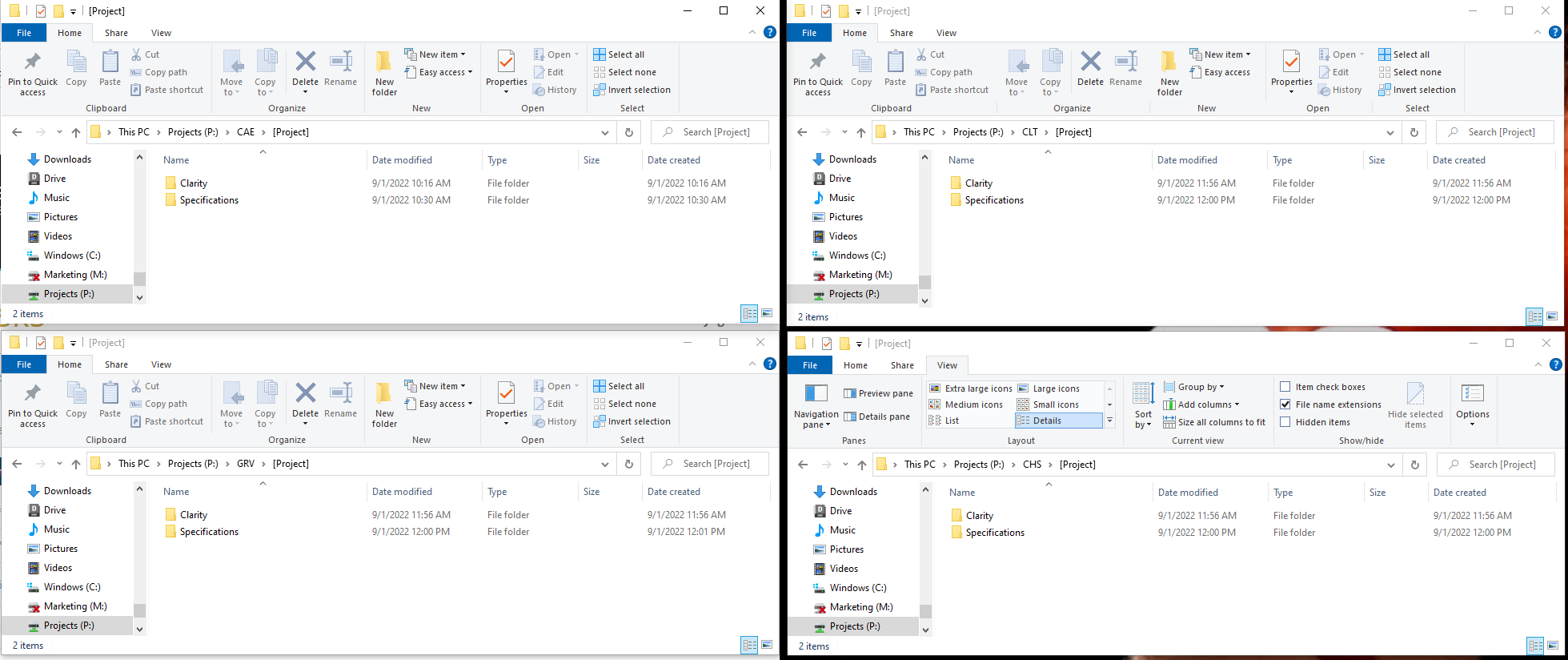
I moved the backups to their correct folder and cleaned everything up. but these same tasks have been running for months without issue until last night.
The only thing I can think is the [Project] keyword isn't working correctly. We're using this same keyword in MANY other tasks (PDFs, DWG, etc) without issue.
Anyone got any ideas?