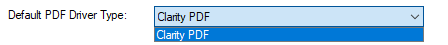ClarityPDF
How can we control the bookmarks created by the ClarityPDF driver?
We have a client that utilizes Bluebeam for project reviews with very specific bookmarking requirements. The ClarityPDF driver is creating a “sheets” bookmark. Removing this after the fact is a serious chore.
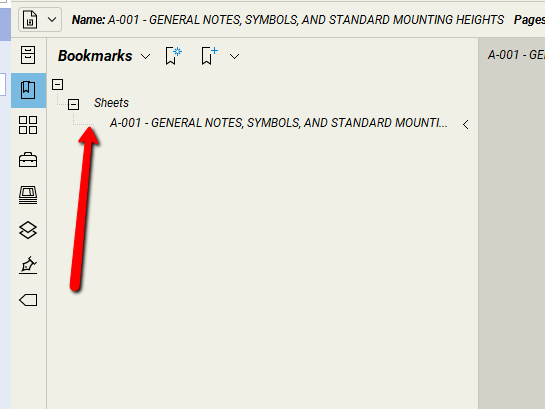
The bluebeam pdf driver in Revit has the ability to turn this on/off. We don't currently have a Bluebeam license to install on our task servers.